本课程教学视频请参考 YMatrix 数据接入
MatrixGate 简称 mxgate,是 YMatrix 自带的高性能数据加载工具。其位于 YMatrix 安装目录下的 bin/mxgate,当前支持通过 SDK 或 HTTP 和 STDIN API 接口加载数据。数据格式支持 TEXT 和 CSV。
使用 mxgate 进行数据加载性能要远远高于原生 INSERT 语句。因为 mxgate 可以直接与 Segment 进行通信,不存在 Master 单点瓶颈。
mxgate 目前主要支持以下功能:
MatrixGate 加载数据的逻辑如下图所示:
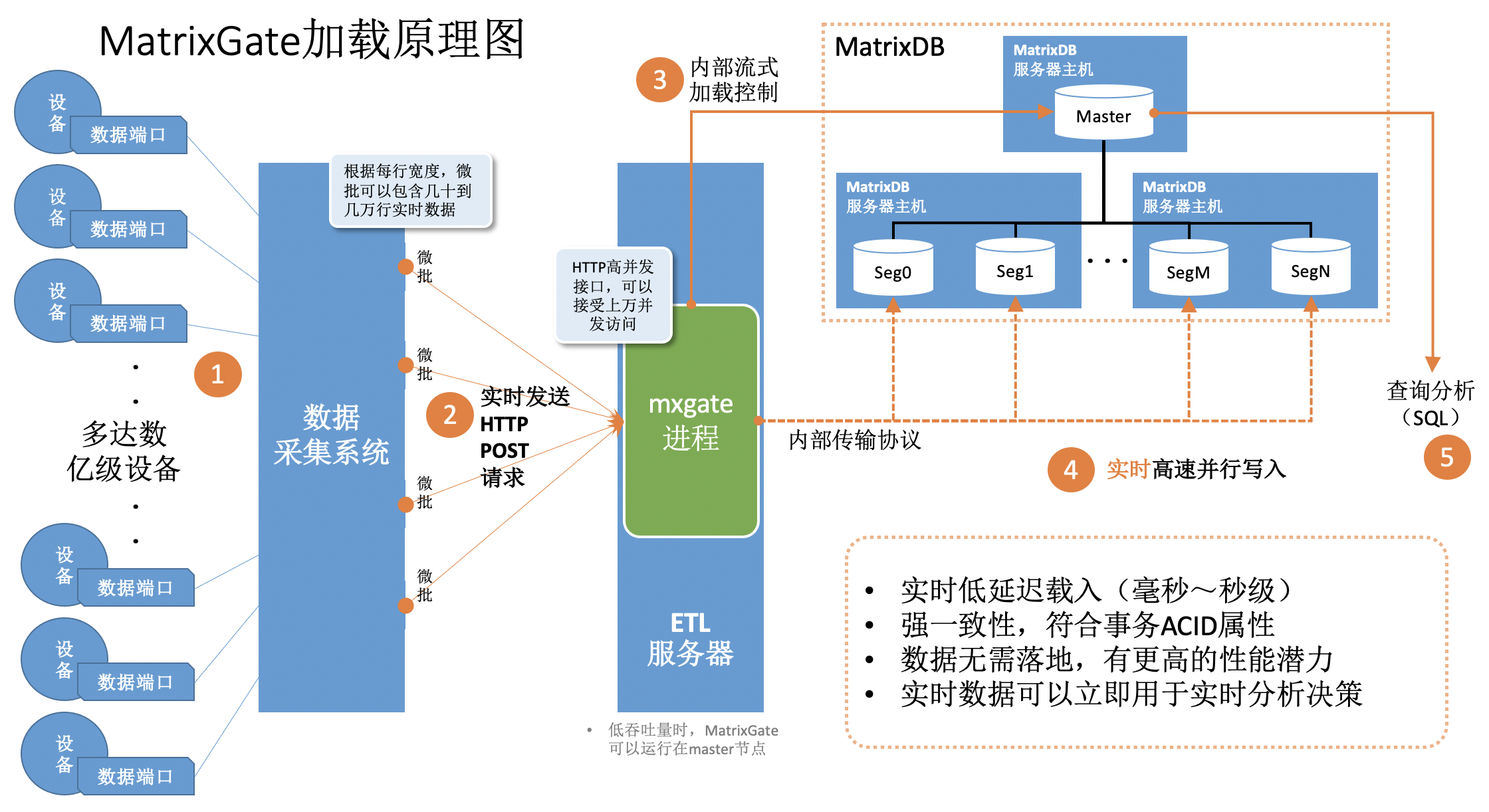
INSERT 与 MatrixGate 对比:
| 写入方式 | 优势 | 劣势 | 适用场景 |
|---|---|---|---|
| 直接 INSERT | 接口简单 | 吞吐性能低 | 吞吐性能低,几十万数据点/秒 |
| MatrixGate | 吞吐性能高 准实时 |
需要额外部署,有运维成本 | 吞吐性能高,千万数据点/秒 |
经测试,MatrixGate 与 Influx 的数据导入性能对比接近 79:1。具体数据可参考时序数据库插入性能评测:YMatrix 是 InfluxDB 的 78 倍。
MatrixGate 提供如下运行模式:
下面演示如何使用这两种模式向数据表灌入数据,数据表 dest 的 Schema 如下:
=# CREATE TABLE dest(
time timestamp,
c1 int,
c2 text
)DISTRIBUTED BY(c1);服务模式会有后台进程常驻,提供 HTTP 接口给用户,用来提交时序数据,是生产环境中普通使用的方式。
使用服务模式首先要生成配置文件,确定数据库连接信息、目标表等参数。
$ mxgate config --db-database test \
--db-master-host localhost \
--db-master-port 5432 \
--db-user mxadmin \
--target public.dest \
--time-format raw \
--delimiter ',' \
> mxgate.conf如上命令中确定了如下信息:
| 参数名 | 描述 | 值 |
|---|---|---|
| --db-database | 数据库 | test |
| --db-master-host | 数据库主机 | localhost |
| --db-master-port | 数据库端口 | 5432 |
| --db-user | 数据库用户名 | mxadmin |
| --target | 目标表 | public.dest |
| --time-format | 时间格式 | raw(明文) |
| --delimiter | 分隔符 | , |
然后,启动 MatrixGate,在启动参数中指定刚才生成的配置文件:
$ mxgate start --config mxgate.conf
******************************************************
__ __ _ _ ____ _
| \/ | __ _| |_ _ __(_)_ __/ ___| __ _| |_ ___
| |\/| |/ _` | __| '__| \ \/ / | _ / _` | __/ _ \
| | | | (_| | |_| | | |> <| |_| | (_| | || __/
|_| |_|\__,_|\__|_| |_/_/\_\\____|\__,_|\__\___|
Version: 4.2.0
Your Copy is Licensed to: yMatrix.cn; 2022-03-01; any
******************************************************
Launching MatrixGate daemon...
MatrixGate daemon started successfully启动成功后,下面使用 curl 工具发送 HTTP 请求提交数据。
注意!
在生产环境中则使用编程语言支持的 HTTP 库来提交数据
准备了测试数据文件 rows_header.csv,内容如下:
$ cat rows_header.csv
public.dest
2021-01-01 00:00:00,1,a1
2021-01-01 00:00:00,2,a2
2021-01-01 00:00:00,3,a3在提交数据的时候,首行要指定目标表名,因为 MatrixGate 服务可能有多个目标表。
提交数据:
curl http://localhost:8086/ -X POST -H 'Content-Type: text/plain' --data-binary "@rows_header.csv"MatrixGate 默认绑定 8086 端口,可以通过配置文件修改。
查询灌入的数据:
=# SELECT * FROM dest;
time | c1 | c2
---------------------+----+-----
2021-01-01 00:00:00 | 11 | a11
2021-01-01 00:00:00 | 12 | a12
2021-01-01 00:00:00 | 13 | a13
(3 rows)更详细的 API 参数请参考文档。
MatrixGate 还提供了其他运维命令来进行运维管理。
查看状态
$ mxgate status
******************************************************
__ __ _ _ ____ _
| \/ | __ _| |_ _ __(_)_ __/ ___| __ _| |_ ___
| |\/| |/ _` | __| '__| \ \/ / | _ / _` | __/ _ \
| | | | (_| | |_| | | |> <| |_| | (_| | || __/
|_| |_|\__,_|\__|_| |_/_/\_\\____|\__,_|\__\___|
Version: 4.2.0
Your Copy is Licensed to: yMatrix.cn; 2022-03-01; any
******************************************************
PID 15146 alive
Launched At 2021-09-01 14:59:03
Up For 26 seconds
Binary /usr/local/matrixdb-4.2.0.community/bin/mxgated
Log /home/mxadmin/gpAdminLogs/matrixgate.2021-09-01_145904.log
Config /home/mxadmin/mxgate.conf可以看到服务程序运行状态以及配置文件和日志路径,用来追查问题。
停止服务
$ mxgate stop
******************************************************
__ __ _ _ ____ _
| \/ | __ _| |_ _ __(_)_ __/ ___| __ _| |_ ___
| |\/| |/ _` | __| '__| \ \/ / | _ / _` | __/ _ \
| | | | (_| | |_| | | |> <| |_| | (_| | || __/
|_| |_|\__,_|\__|_| |_/_/\_\\____|\__,_|\__\___|
Version: 4.2.0
Your Copy is Licensed to: yMatrix.cn; 2022-03-01; any
******************************************************
PID 15146 stoppedmxgate stop 则可以停止服务。
观测服务
可以使用 mxgate watch 子命令来实时观测服务
$ mxgate watch
******************************************************
__ __ _ _ ____ _
| \/ | __ _| |_ _ __(_)_ __/ ___| __ _| |_ ___
| |\/| |/ _` | __| '__| \ \/ / | _ / _` | __/ _ \
| | | | (_| | |_| | | |> <| |_| | (_| | || __/
|_| |_|\__,_|\__|_| |_/_/\_\\____|\__,_|\__\___|
Version: 4.5.0
Your Copy is Licensed to: yMatrix.cn; 2022-05-14; any
******************************************************
watch cmd will run forever until killed, you can use watch -T n to change the duration to n seconds;and you can use mxgate watch --info to get info of columns;
Time WCount ICount WSpeed/s ISpeed/s WBandWidth MB/S BlocakItems
2022-04-28 15:20:58 14478858 14527011 2598081 2627887 2395 0
2022-04-28 15:21:01 22231035 22633254 2584059 2702081 2222 0
2022-04-28 15:21:04 30494310 30500874 2754425 2622540 3551 0
2022-04-28 15:21:07 38004210 38032956 2503300 2510694 2862 0
2022-04-28 15:21:10 46188696 46298223 2728162 2755089 2227 0
...或者使用 mxgate watch --history 来观测历史数据
$ mxgate watch --history
******************************************************
__ __ _ _ ____ _
| \/ | __ _| |_ _ __(_)_ __/ ___| __ _| |_ ___
| |\/| |/ _` | __| '__| \ \/ / | _ / _` | __/ _ \
| | | | (_| | |_| | | |> <| |_| | (_| | || __/
|_| |_|\__,_|\__|_| |_/_/\_\\____|\__,_|\__\___|
Version: 4.5.0
Your Copy is Licensed to: yMatrix.cn; 2022-05-14; any
******************************************************
TIME RANGE | SPEED/S | BANDWIDTH MB/S | BLOCK ITEMS
2022-04-28 16:00:00-2022-04-28 17:00:00 | 2208010 | 1254.48 | 0
2022-04-28 17:00:00-2022-04-28 18:00:00 | 1157920 | 1327.00 | 0
2022-04-28 18:00:00-2022-04-28 19:00:00 | 2228666 | 2162.32 | 0
2022-04-28 19:00:00-2022-04-28 20:00:00 | 1371092 | 2881.30 | 0
2022-04-28 20:00:00-2022-04-28 21:00:00 | 1575320 | 2608.20 | 0命令行模式用来一次性灌入数据文件,结束后进程也随之退出。
还是刚才的数据文件,去掉第一行目标表,只保留数据行,执行如下命令:
$ cat rows.csv | mxgate --source stdin --db-database test --db-master-host localhost --db-master-port 5432 --db-user mxadmin --time-format raw --target public.dest --parallel 2 --delimiter ',' 有关文件接入的更多方法请参考文件接入
mxgate 的迁移模式主要用来做单表高速数据迁移,支持将其他 Greenplum 5、Greenplum 6、YMatrix 集群的数据表迁移到当前 YMatrix 集群中,目前主要用法有如下三种:
注意!
迁移模式具体用法请见单表迁移工具 - mxgate,全库迁移方法请见全库迁移工具 - mxshift。
注意!
MatrixGate 工具完整介绍请见MatrixGate。